
Download Roulette Sniper
Read the Following Instructions to Get Roulette Sniper running on your computer:
Step 1: Download and install Roulette Sniper here:
http://www.theroulettesniper.com/rs_setup.exe
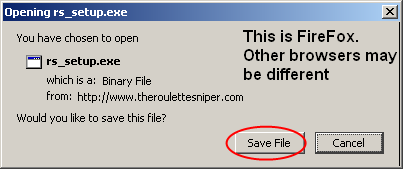
Step 2: Open the file by either clicking Run or double-clicking it.
Step 3: Install Roulette Sniper. You will see screens like the one below:

Step 4: Run Roulette Sniper:

Step 5: When the Trial Code screen shows, enter your Name and Email Address and click Submit, and the Trial Code will be emailed to you:

Step 6: When your Trial Code arrives, enter it and press OK.
 l
l
Step 7: * Final Step * Download an online casino (located here) and load up a European Roulette or Roulette Pro table, and start winning at roulette!
Recommended Starting Casino:

Roulette Sniper | Affiliates | Privacy | Terms | Contact Us | Roulette
